In today’s digital age, computers have become an indispensable part of our lives. From browsing the web to running complex applications, these machines rely on a multitude of components working seamlessly together to deliver the performance we’ve come to expect. Let’s take a journey inside a computer and explore the essential parts that make it tick.
Motherboard: The Backbone of the System
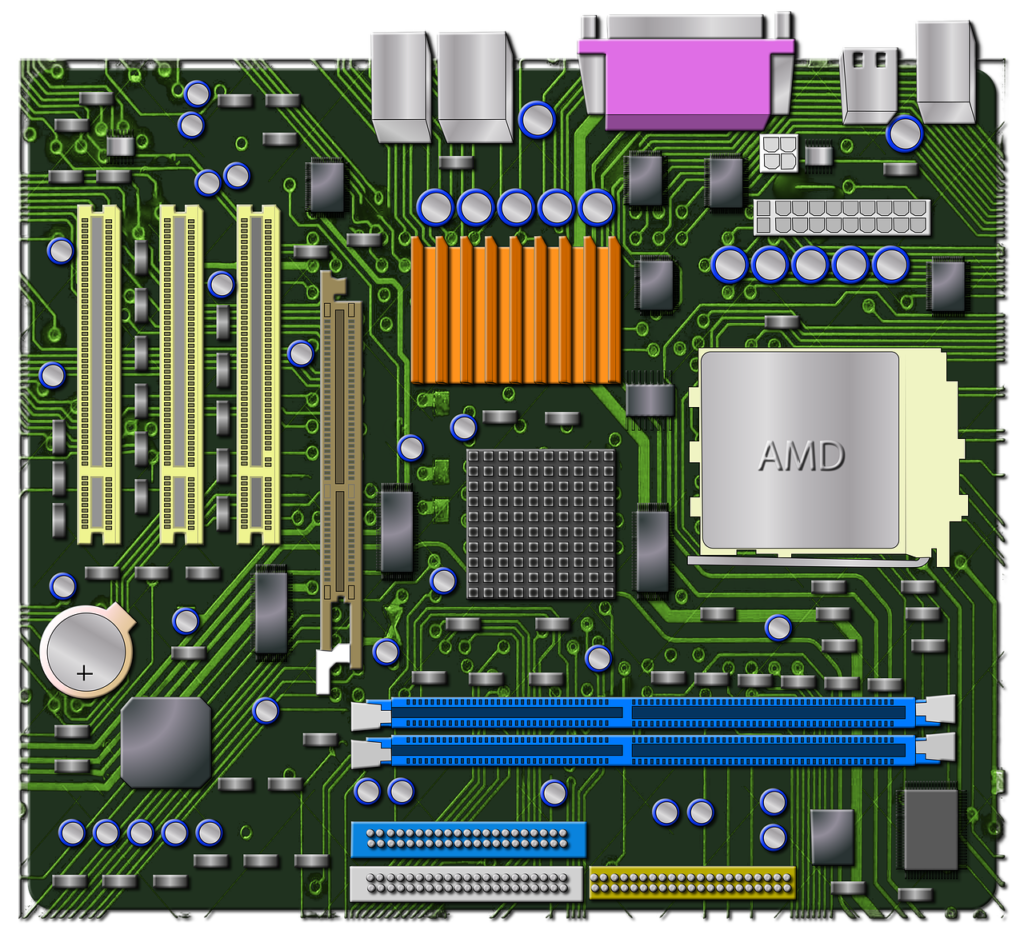
Think of the motherboard as the central nervous system of your computer. It’s the main circuit board that houses and connects all the vital components, acting as a hub for communication between them. From the CPU and RAM to storage devices and expansion cards, everything plugs into the motherboard in some way.
CPU (Central Processing Unit): The Brain Power
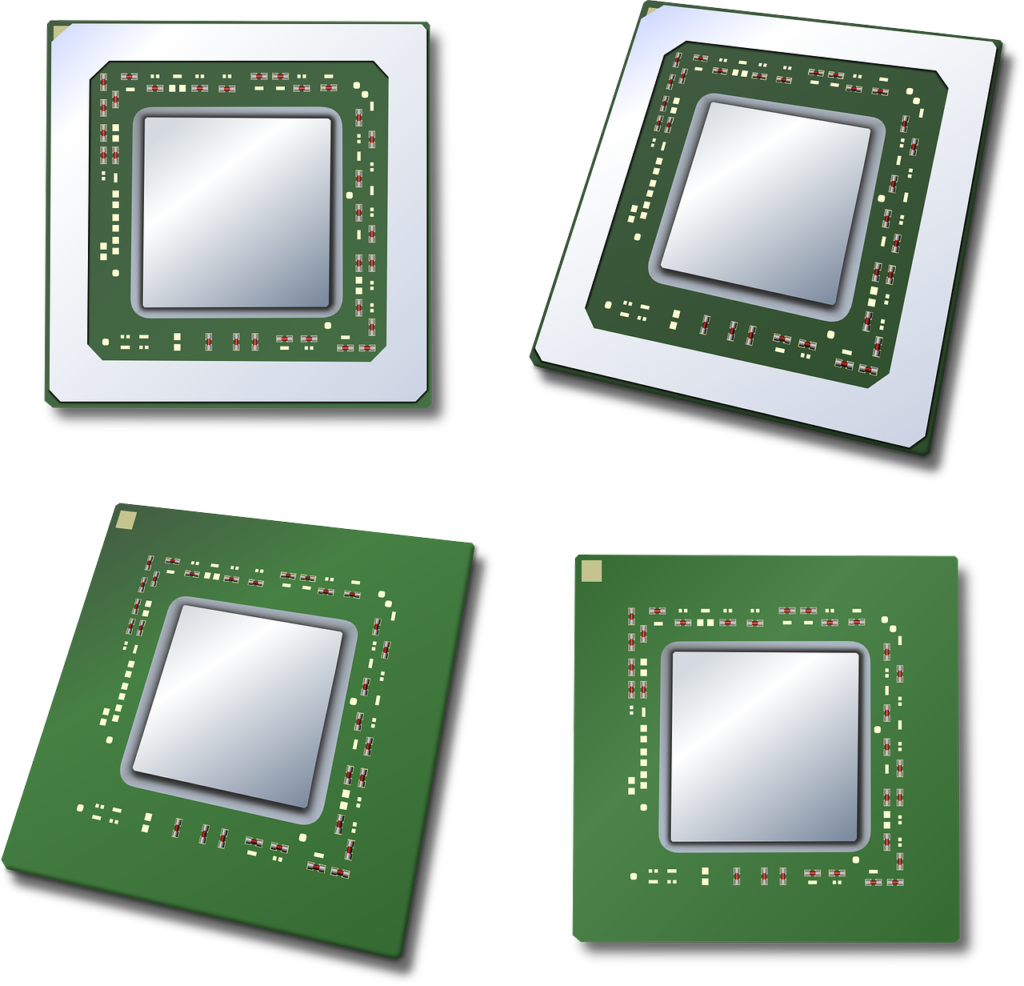
The CPU is often referred to as the brain of the computer. It’s responsible for executing instructions and performing calculations that drive the system’s operation. Modern CPUs come with multiple cores, allowing them to handle multiple tasks simultaneously, thus enhancing overall performance.
Hard Drive: Storage Space Galore

The hard drive is where your computer stores all its data permanently. It’s like the filing cabinet of your system, holding your operating system, programs, documents, and multimedia files. Traditional hard disk drives (HDDs) consist of spinning magnetic disks, while solid-state drives (SSDs) which are mainly used today, use flash memory for faster access times and improved durability. Information is stored permanently on the hard drive unless it is overwritten.
RAM (Random Access Memory): Quick Access Storage
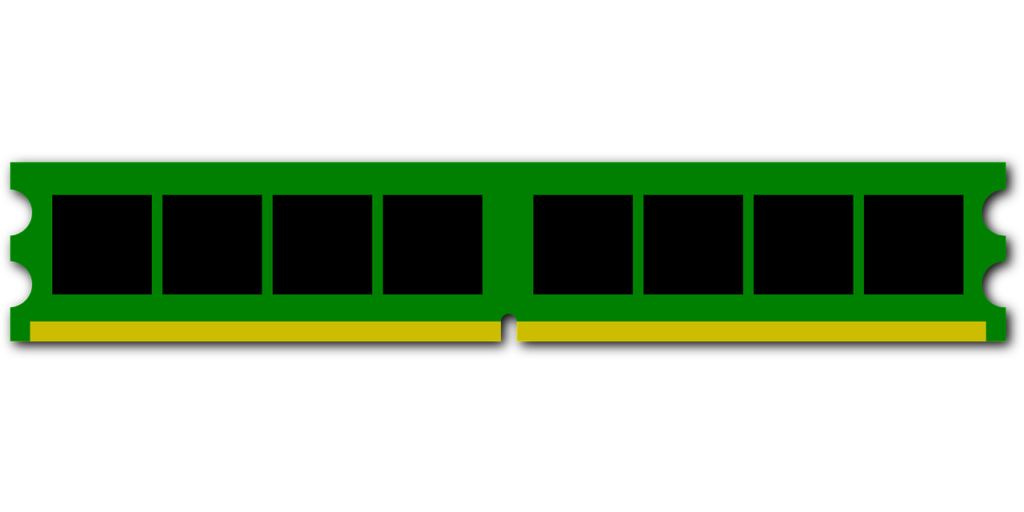
RAM serves as temporary storage for data that the CPU needs to access quickly. It stores information that the CPU is actively using, providing much faster access times compared to traditional storage devices like hard drives or SSDs. The more RAM your computer has, the more smoothly it can multitask and run demanding applications. RAM is cleared after the computer is powered off.
Cooling Systems: Keeping Temperatures in Check
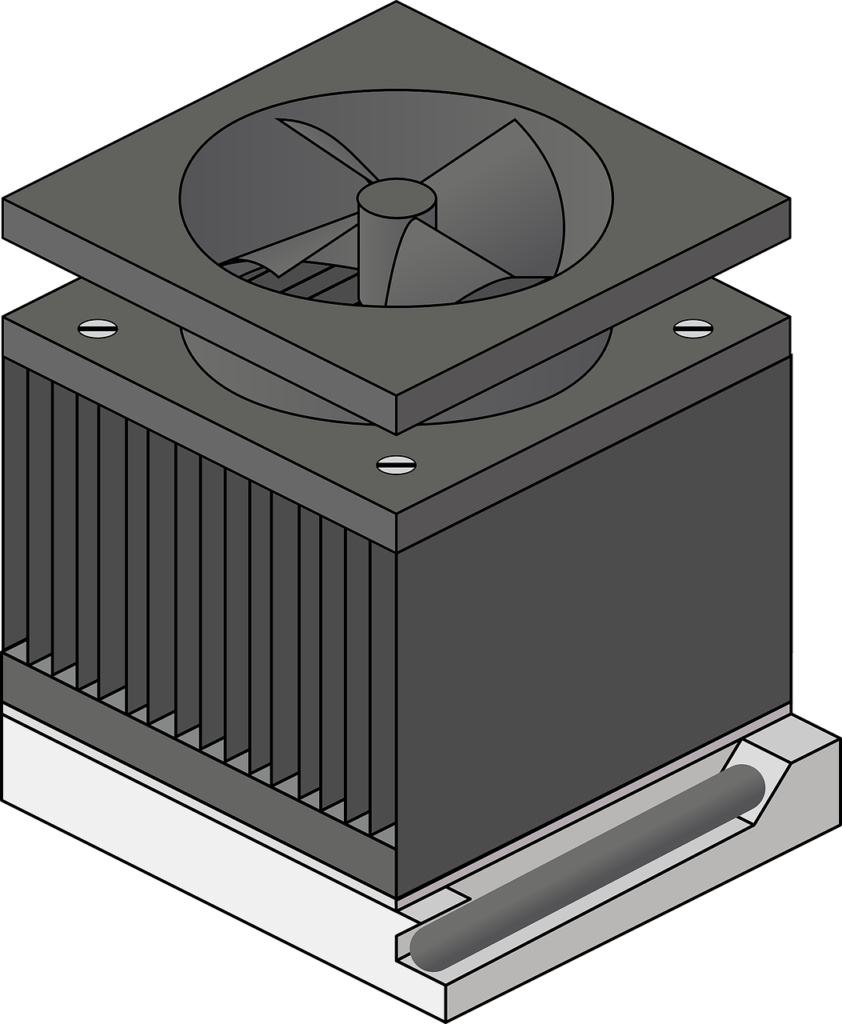
As computers generate heat while operating, cooling systems are crucial to prevent overheating and ensure optimal performance and longevity. This can include heat sinks, fans, and liquid cooling solutions, all designed to dissipate heat away from critical components like the CPU and GPU.
Power Supply: Energizing the System
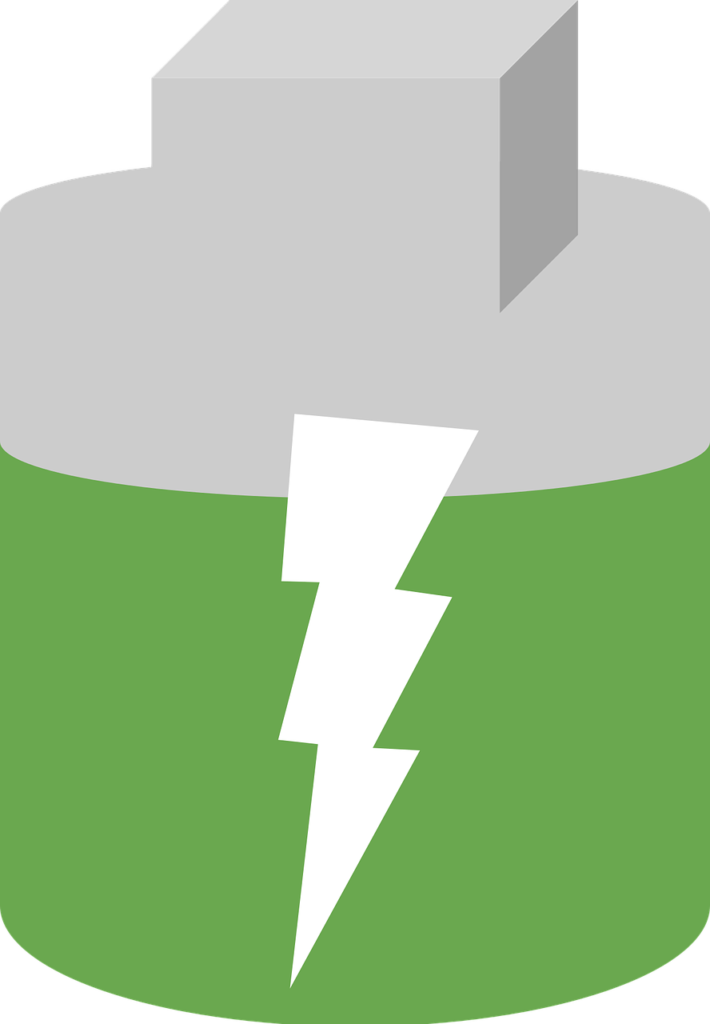
The power supply unit (PSU) converts alternating current (AC Power) from your wall outlet into direct current (DC Power) which the motherboard uses. It provides power to all components within the system, delivering stable and reliable voltage levels to ensure smooth operation. Choosing a high-quality PSU is essential for the stability and longevity of your computer.
CMOS (Complementary Metal-Oxide-Semiconductor): Saving System Settings
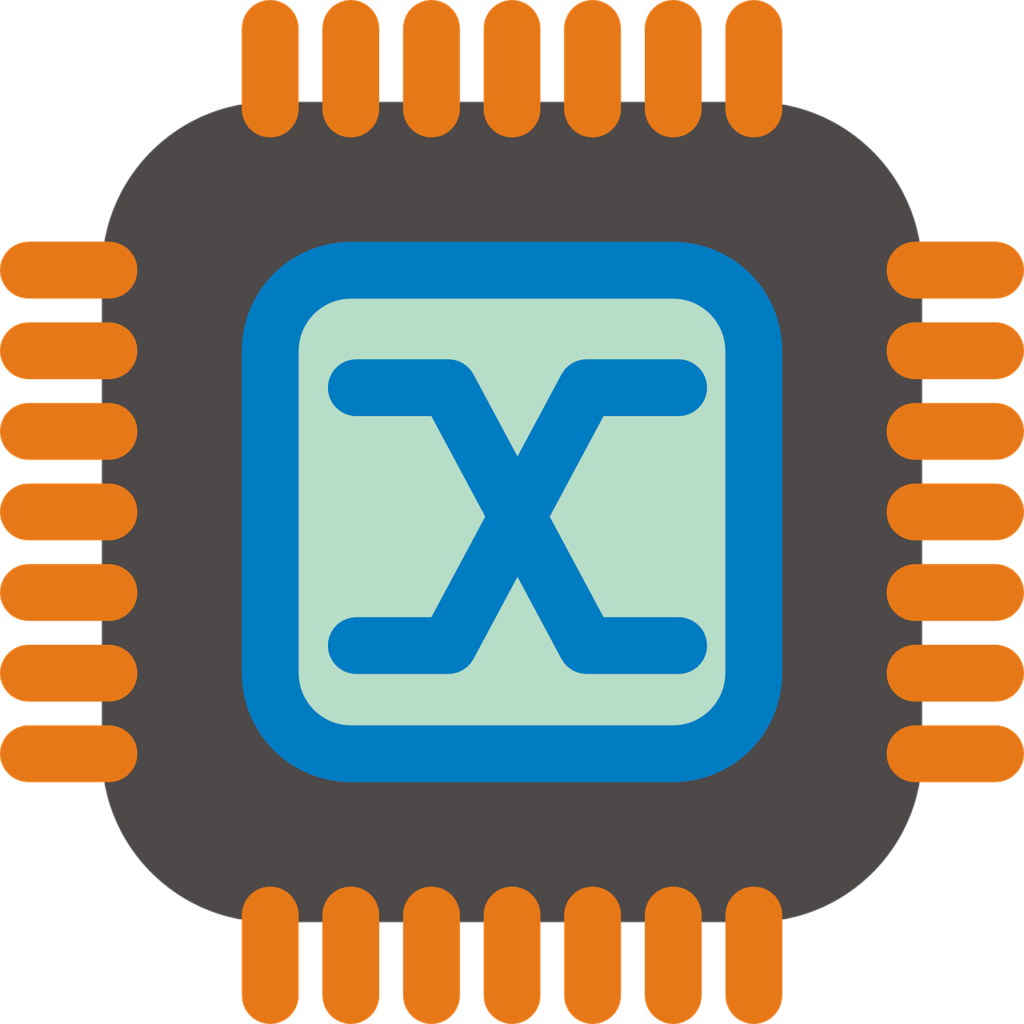
The CMOS is a small, battery-powered memory chip on the motherboard that stores BIOS settings and system configuration data. It retains this information even when the computer is powered off, ensuring that your system boots up correctly and maintains its settings over time.
PCI Express Slots: Expansion Opportunities
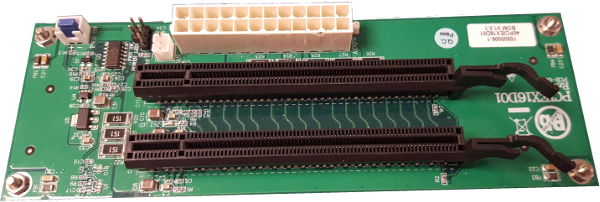
PCI Express (PCIe) slots on the motherboard allow you to expand your system’s capabilities by adding various expansion cards, such as graphics cards, sound cards, or network adapters. These slots provide high-speed data transfer rates, enabling peripherals to communicate with the CPU and RAM effectively.
External Connectors: Bridging the Digital Divide
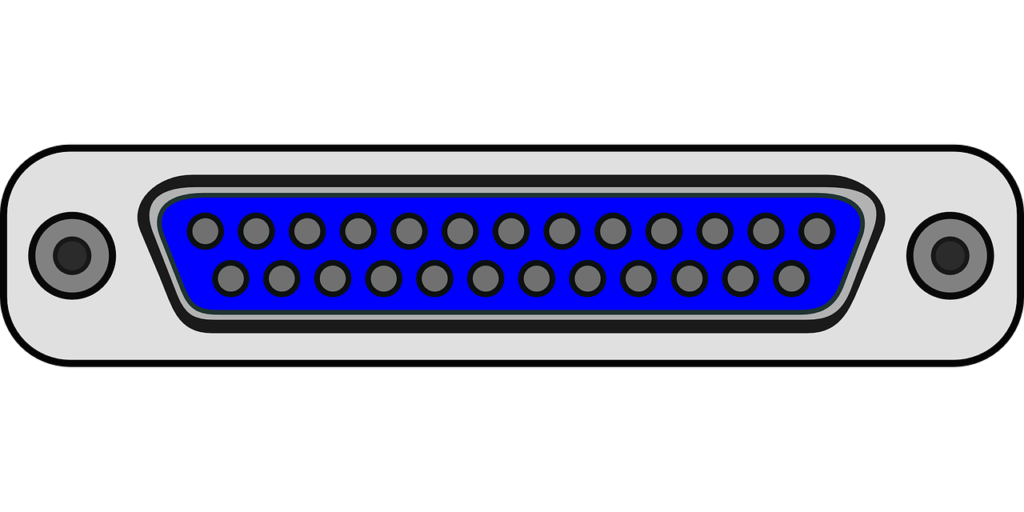
External connectors on the motherboard and the back panel of your computer provide interfaces for connecting peripherals and external devices. This includes USB ports, audio jacks, Ethernet ports, video outputs, and more, facilitating communication between your computer and the outside world.
In conclusion, the inside of a computer is a complex ecosystem of interconnected components, each playing a vital role in its overall functionality. Understanding these main parts of a computer not only gives you insight into how your computer works but also empowers you to make informed decisions when upgrading or troubleshooting issues. So, the next time you power up your computer, take a moment to appreciate the intricate machinery that powers your digital world.
*Article was written with the assistance of OpenAI”s ChatGPT*